Mystake Error Messages
Have you ever experienced frustration while playing on MyStake, only to be met with strange error messages like "Min. Odd," "Min. Bet," "Internal Error," or "Insufficient Funds?" These errors can be confusing and frustrating, but don't worry – we're here to help you understand what they mean and how to fix them.
Min. Odds Error on MyStake
First, let's start with the "Min. Odd" error. This error typically occurs when you are trying to place a bet on a sports game, and it means that your account is restricted by a bonus. For example, if you have an active 35% Sport Reload Bonus, you will need to bet on odds of at least 1.4. If any of the odds in your bet are lower than this threshold, you will receive a "Min. Odd" error.
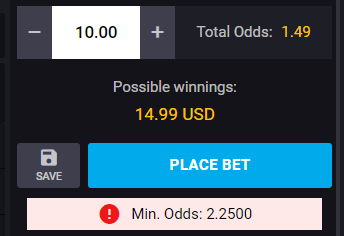
COMPANYLIMITS_MINBET Error on MyStake
Next, we have the "Min. Bet" error. This error occurs when you are trying to place a bet that is lower than the minimum bet amount, which is usually 0.20 USD. To fix this error, you can simply increase the size of your bet. There is also a similar error called the "Max. Bet" error, which occurs when you try to place a bet that is higher than the maximum bet amount allowed by your active bonus.
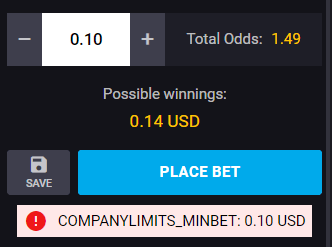
Min. item count Error on MyStake
The "Min. Item Count" error is another error that occurs while betting on sports. This error is related to an active bonus and typically occurs when you have a Sports Reload Bonus and are trying to bet on less than the required number of markets in a single ticket. For example, if the bonus requires you to bet on at least two markets in a single ticket, and you try to place a bet with only one market, you will receive a "Min. Item Count" error.
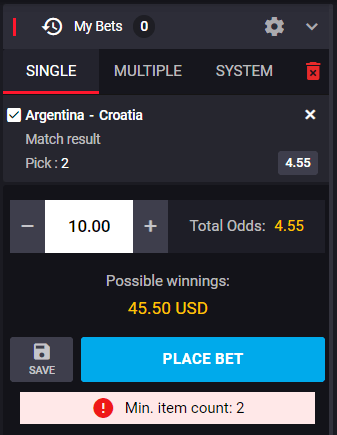
Combination Not Allowed Error on MyStake
The "Invalid Links" error occurs in the sportsbook and means that the bets you have made cannot be combined. This error will also state that the pick cannot be combined with the other one. To fix this error, you will need to change part of your bet.
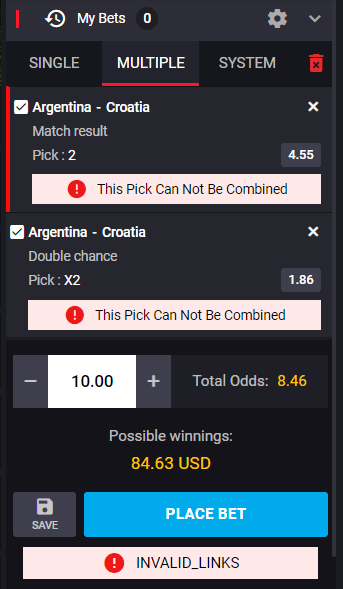
Insufficient Funds Error on MyStake
The "Insufficient Funds" error is a straightforward one – it means that your balance is not sufficient to place the bet you are trying to make. To fix this error, you will need to lower the amount of your bet or add more funds to your account.
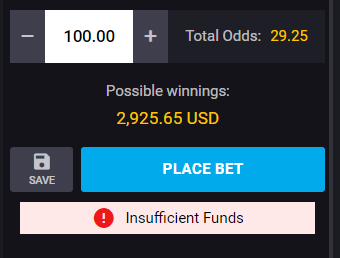
Bonus Invalid Item Type Error on MyStake
The "Bonus Invalid Item Type" error occurs when you are trying to use an active bonus to place a bet on a type of game or event that is not included in the bonus. For example, if you have an active Mini Games bonus, you will receive this error if you try to use it to place a bet on a sports game.
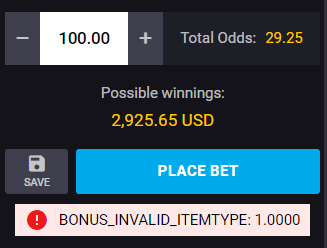
Internal Error on Mystake
The "Internal Error" message can be confusing, as it can occur for a variety of reasons. One common reason for this error is trying to place a bet on a slot game while you have an active bonus that is not valid for that game. For example, if you have an active Mini Games bonus, you will receive an "Internal Error" message if you try to place a bet on a slot game. To fix this error, you will need to check the bonus page in your account (Profile > My Gifts > Bonus) and make sure you do not have an active bonus that does not allow you to play the game you are trying to bet on.
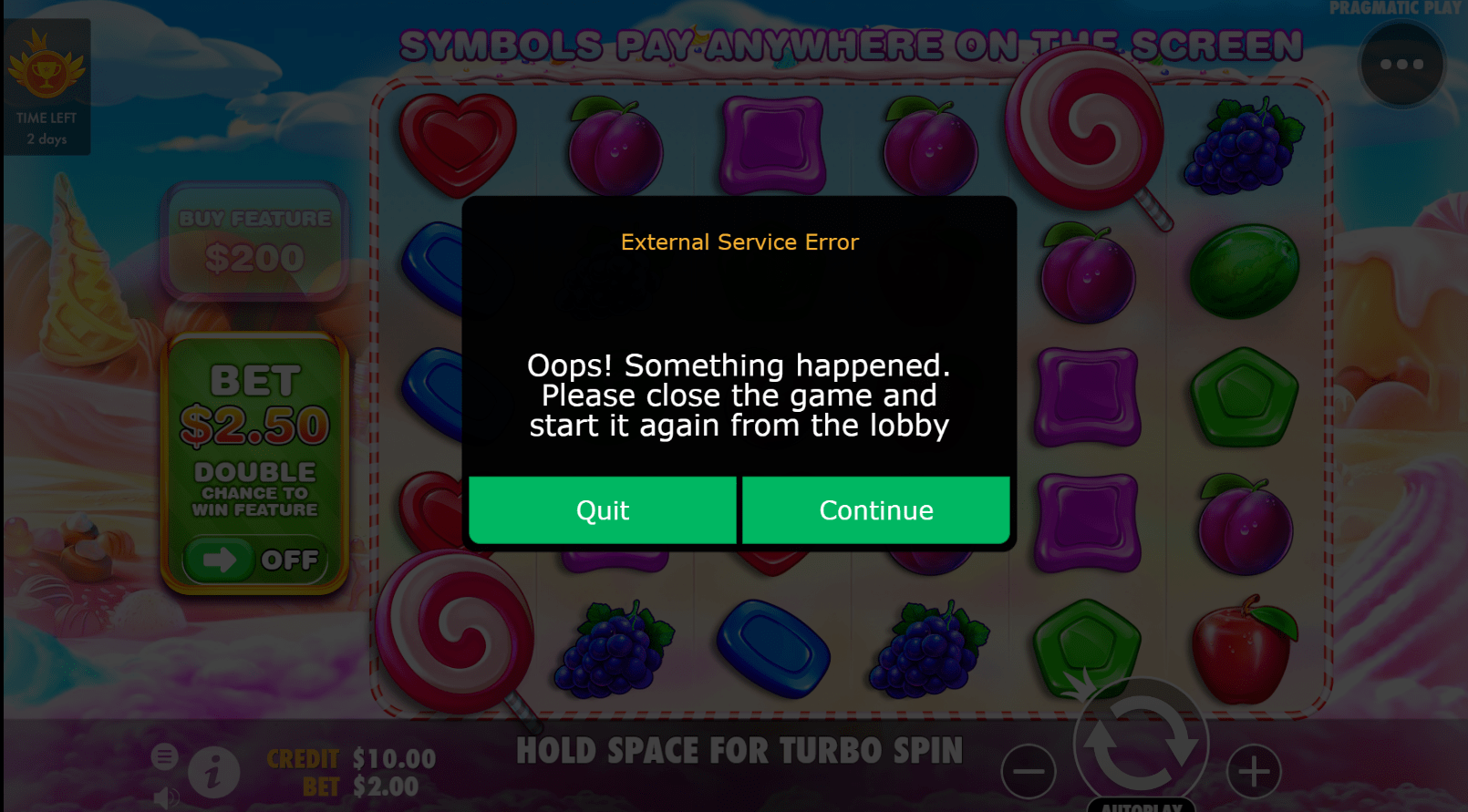
Can't Make Bet in Minigames
Lastly, you may encounter the error message "Can't Make Bet in Minigames" while trying to play Mini Games. This error occurs when you have an active bonus that does not include Mini Games. To fix this error, you will need to either deactivate the bonus or choose a game that is included in the bonus.
Please contact Customer Support for assistance Error on Live Roulette.
This error also occurs, if you the active bonus, which doesn’t include the live games. Error message might differ on different provider’s games.
Where to find an Active Bonus?
You can check your active bonuses, their terms, wagering process and all the other details on your Profile > My Gifts > Bonus. This page gives you all the information you might need for completing bonus. It also saves cancelled and completed bonuses.
On this screenshot you can see how the Active and Canceled bonuses look and how to identify them. You can also see the Progress Bar, which fills up as you complete the bonus.
How to Cancel the Bonus?
In order to cancel the bonus, you should contact us via either Live Chat or E-mail. Support agents will let you know all the details about bonus cancellation or its progress.
